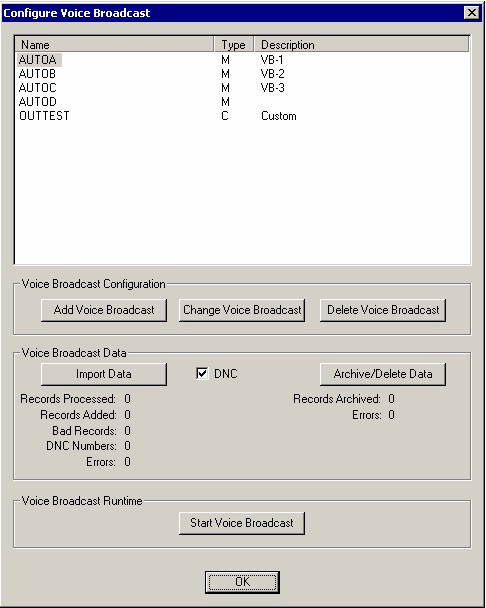|
|
DSC Tech Library
WIZARD Phone Systems
 This section of our technical library presents information and documentation relating to the WIZARD and PACER Phone systems.
The PACER digital phone system supports T1 lines while the Wizard phone systems support analog phone lines. Both are PC based call center phone systems that are recognized as premier inbound and outbound computer telephony systems. Features such as automatic call distribution (ACD), Interactive Voice Response (IVR) and Voice Broadcasting have added a new dimension to the predictive dialer and auto dialer capabilities of these systems. These computer based dialing systems can perform various types of auto dialing campaigns simultaneously. These types include Predictive Dialing, Progressive Dialing, Preview Dialing and Dial on Demand.
This section of our technical library presents information and documentation relating to the WIZARD and PACER Phone systems.
The PACER digital phone system supports T1 lines while the Wizard phone systems support analog phone lines. Both are PC based call center phone systems that are recognized as premier inbound and outbound computer telephony systems. Features such as automatic call distribution (ACD), Interactive Voice Response (IVR) and Voice Broadcasting have added a new dimension to the predictive dialer and auto dialer capabilities of these systems. These computer based dialing systems can perform various types of auto dialing campaigns simultaneously. These types include Predictive Dialing, Progressive Dialing, Preview Dialing and Dial on Demand.
WIZARD IVR and Voice Broadcasting

VOICE BROADCAST MENU > Configuration
The Voice Broadcast Menu selection allows the administrator to define, maintain and execute pre-defined voice broadcasting campaigns.
When the Voice Broadcast option is selected, the following screen appears. From this screen, the administrator can perform any of the defined functions listed on this Window.
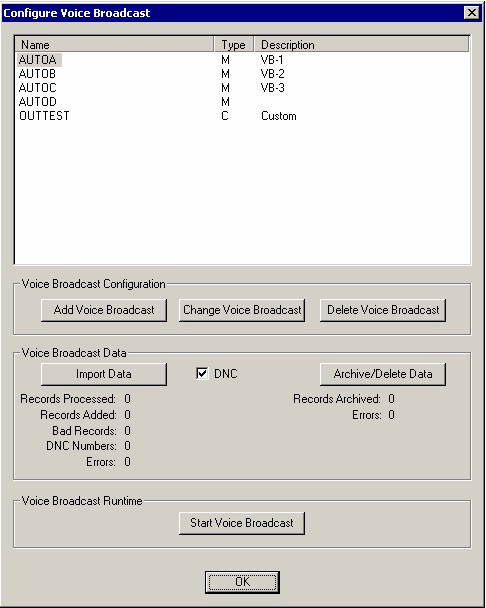
Managing Voice Broadcasting Campaigns
Existing campaigns are listed in the top of this screen. To modify, delete or execute a campaign, simply select the campaign using your mouse and depress the Change Voice Broadcast, Delete Voice Broadcast or Start Voice Broadcast buttons. To add a new voice broadcast campaign, simply depress the Add Voice Broadcast button.
Each voice broadcast campaign is one of three different types:
- Message Only simply plays a recorded message to an individual or answering machine.
- Press Through voice broadcast campaigns allow the called individual to press a phone keypad number to take a specific action.
- Custom voice broadcast campaigns allow the administrator to create a custom IVR program that is executed when a voice broadcast call is answered.
A brief description can be added to a campaign and is displayed to the administrator when selecting the campaign to modify or execute.
Voice Broadcast Campaign Maintenance Functions
The following functions can be performed from the above screen. Campaigns can be defined, modified, deleted. Data can be imported into the campaigns and archived after execution. Finally the administrator
can start execution of a voice broadcasting campaign.
Return To Manual Index
|


 This section of our technical library presents information and documentation relating to the WIZARD and PACER Phone systems.
The PACER digital phone system supports T1 lines while the Wizard phone systems support analog phone lines. Both are PC based call center phone systems that are recognized as premier inbound and outbound computer telephony systems. Features such as automatic call distribution (ACD), Interactive Voice Response (IVR) and Voice Broadcasting have added a new dimension to the predictive dialer and auto dialer capabilities of these systems. These computer based dialing systems can perform various types of auto dialing campaigns simultaneously. These types include Predictive Dialing, Progressive Dialing, Preview Dialing and Dial on Demand.
This section of our technical library presents information and documentation relating to the WIZARD and PACER Phone systems.
The PACER digital phone system supports T1 lines while the Wizard phone systems support analog phone lines. Both are PC based call center phone systems that are recognized as premier inbound and outbound computer telephony systems. Features such as automatic call distribution (ACD), Interactive Voice Response (IVR) and Voice Broadcasting have added a new dimension to the predictive dialer and auto dialer capabilities of these systems. These computer based dialing systems can perform various types of auto dialing campaigns simultaneously. These types include Predictive Dialing, Progressive Dialing, Preview Dialing and Dial on Demand.