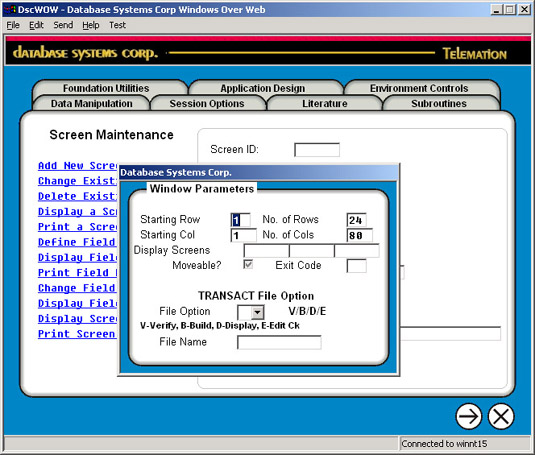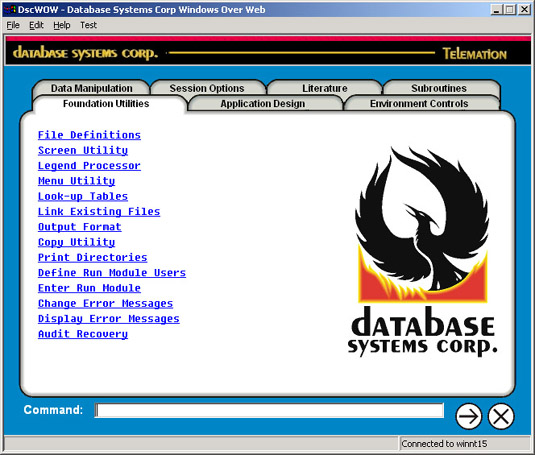|
|
DSC Tech Library
Application Development Toolkit Software
 This section of our technical library presents information and documentation relating to Application Development software and products.
To develop new or upgrade legacy applications for today’s network environments, the NDK components TRANSACT, FASTPlus, EZTRAN, and THIN CLIENT are required as a minimum.
A copy of the THIN CLIENT is required for each PC accessing the final application. The NDK / Server software component can reside on UNIX, LINUX, or a Windows/NT server.
This section of our technical library presents information and documentation relating to Application Development software and products.
To develop new or upgrade legacy applications for today’s network environments, the NDK components TRANSACT, FASTPlus, EZTRAN, and THIN CLIENT are required as a minimum.
A copy of the THIN CLIENT is required for each PC accessing the final application. The NDK / Server software component can reside on UNIX, LINUX, or a Windows/NT server.
TRANSACT - Application Development Software
TRANSACT is a high-performance NDK software component for the design and
development of interactive solutions for use over a network. Designed for
speed and efficiency, TRANSACT can dramatically reduce application
development and maintenance times. TRANSACT provides a full array of
functions for building complete networked applications. It’s easy to
use, flexible, and powerful enough for developing even the most complex
interactive network solution. A fourth generation system, TRANSACT employs
a sophisticated top-down approach for developing applications. Unlike
typical bottom-up development with compilers, utilities and libraries,
TRANSACT helps developers implement most applications without programming.
It guides them through development with simple menus and prompts. While
many applications can be developed using TRANSACT without writing a single
line of code, developers can still invoke TRANSACT functions within most
programming languages. TRANSACT provides fast application development
through top-down approach. It also supports a variety of files, including
ASCII, binary, FASTPlus, CISAM, and all databases currently supporting the
ODBC standard. TRANSACT also supports large-scale files, plus extensive
linked files and file networks. It operates on numerous terminals, PCs and
Workstations, generates screens efficiently through menus and a Screen
Painter, allows easy manipulation of complex files, simplifies recovery
through an audit system, provides reliable security checks and levels,
includes a library of routines compatible with many system languages such
as FORTRAN, COBOL, PL/1 and C, and supports sophisticated program flow
control routing (Legends) that lets developers define an application in
building blocks.
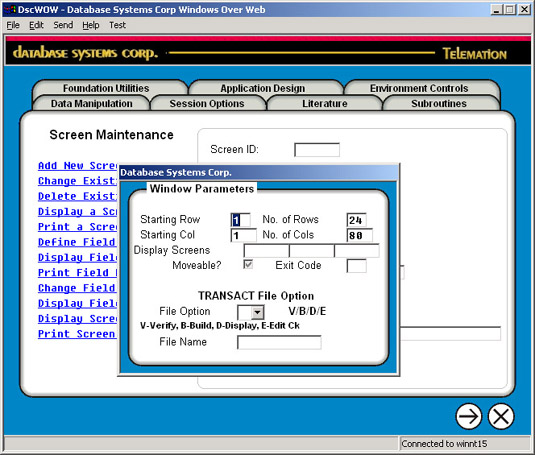
This technique allows the actual flow of the application to become independent
of the components and ensures a rapid and easy to debug application.
TRANSACT also allows developers to define powerful data Transports for
file merging, dumping, and conversion. Additionally, TRANSACT incorporates
a Data Management Library (DML) used by the Run Module to manipulate
complex files. The DML is a comprehensive set of screen and file handling
functions for manipulating data with custom subroutines or stand-alone
programs. Users can input and output records interactively through data
screens generated with TRANSACT. TRANSACT also maintains a complete
security and audit recovery system. During the application development
process, TRANSACT provides an audit trail of printable components, such as
files, menus and screens. The system also provides controls for complete
data validation.
The
screen builder of TRANSACT also supports background graphics, sounds (wav
files), tile images, bitmaps, jpgs, gifs, mpg (movies), and others.
Therefore, along with the GUI look of windows, these same screens may be
enhanced to achieve highly creative displays that can contain company
logos, unique sounds, decorative graphics, etc.
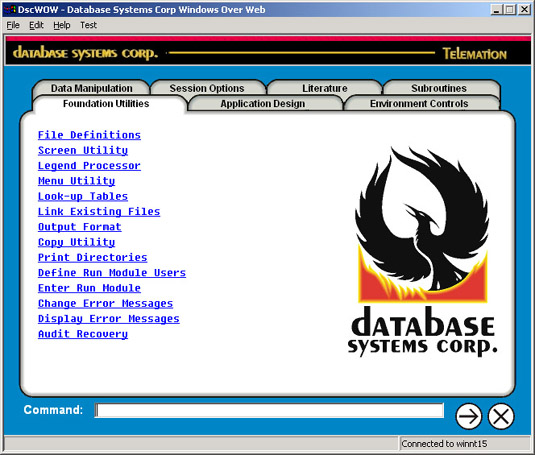
The NDK
component TRANSACT is comprised of two main subsystems; the Executive
Module and the Run Module.
Executive Module
- Help developers produce on-line interactive network applications.
- Build screens, menus, and legends for program control.
- Define data entry validation criteria.
- Establish file and record parameters.
- Display copy or print all application components.
- Audit transactions and recover files.
- Define and execute data Transport systems.
Run Module
- Execute the developed application.
- Add, change, delete, and display information.
- Execute operating system scripts.
- Execute custom subroutines including EZTRAN programs.
- Execute external programs.
- Traverse a menu tree structure and respond to legend directives.
- Execute reports.
|


 This section of our technical library presents information and documentation relating to Application Development software and products.
To develop new or upgrade legacy applications for today’s network environments, the NDK components TRANSACT, FASTPlus, EZTRAN, and THIN CLIENT are required as a minimum.
A copy of the THIN CLIENT is required for each PC accessing the final application. The NDK / Server software component can reside on UNIX, LINUX, or a Windows/NT server.
This section of our technical library presents information and documentation relating to Application Development software and products.
To develop new or upgrade legacy applications for today’s network environments, the NDK components TRANSACT, FASTPlus, EZTRAN, and THIN CLIENT are required as a minimum.
A copy of the THIN CLIENT is required for each PC accessing the final application. The NDK / Server software component can reside on UNIX, LINUX, or a Windows/NT server.